|
|
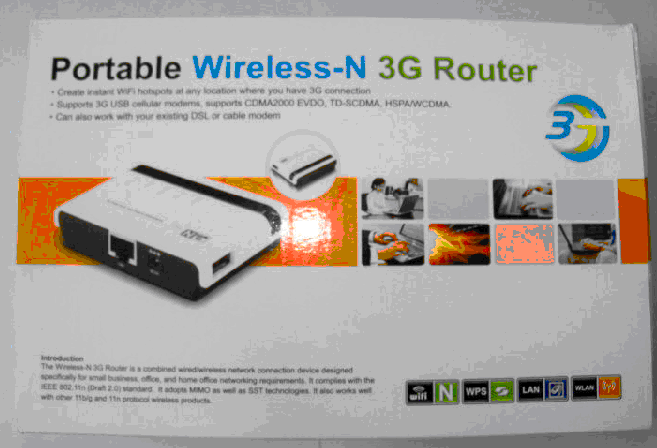
Build Your Online Product Catalogs?
| Product Name: |
Wireless AP, wireless ROUTER, wireless AP module, wireless CLIEN
|
| Supply Ability: |
10000pcs |
| Related proudcts |
wireless router, mini router, wireless ap, |
| Specifications |
150M |
| Price Term: |
FOB |
| Port of loading: |
SHENZHEN |
| Minimum Order |
100 |
| Unit Price: |
15USD |
|
The Wireless-N 3G Router is a combined wired/wireless network connection device designed specifically for small business, office, and home office networking requirements. It complies with the IEEE 802.11n (Draft 2.0) standard. It adopts MIMO as well as SST technologies. It also works well with other 11b/g and 11n protocol wireless products.
&©|8226; &©|8226; Create instant WiFi hotspots at any location where you have 3G connection
&©|8226; &©|8226; Supports 3G USB cellular modems, supportsC***2000 EVDO, TD-SC***, H***/WC***
&©|8226; &©|8226; Can also work with your existing DSL or cable modem
Package Contents
Before you starting to use this router, please check if there¡¯s anything missing in the package, and contact your dealer of purchase to claim for missing items:
&©|8226; &©|8226; 1 x Wireless-N 3G Router
&©|8226; &©|8226; 1 x Quick installation Guide
&©|8226; &©|8226; 1 x Power adapter
&©|8226; &©|8226; 1 x RJ-45 Networking Cable
&©|8226; &©|8226; 1 x USB Power Cable
Wireless-N Router Panel
Router LED
WPS Button:
Press this button 2~3 Second for WPS encryption link, the WPS LED will
flashing while the button press.
MODE Switch Button:
Press this button for Gateway / 3G / Client / AP switch, easy to switch wireless operation mode via this button
RESET Button:
Press this button 5~8 Second for Reset the router to factory default settings (clear all settings).
LAN/WAN Port
Connects to3GUSB modem
Getting Started
Setting up a Wireless Infrastructure Network
For a typical wireless setup at home (as shown above), please do the following:
1. You will need broadband Internet access (a 3G USB Modem or Cable, DSL-subscriber line into your home or office).
2. Connect the 3G USB Modem, Cable or DSL modem to the Wireless 3G-N1 Router
IMPORTANT NOTE
You can reset your Wireless-N Router to default setting by press the ¡®RESET¡¯ button on the back side of the Router.
You can use this solution if you forget your password.
Adding |
| Company: |
SHENZHEN EDIWAVE TECHNOLOGY DEVELOPMENT CO.,LTD,
|
| Contact: |
Mr. liang shengwen |
| Address: |
217-218£¬building 3£¬ Xinghui science industry zone huaming east road£¬Longhua,Dalang district Shenzhen ,Guangdong ,P.R.C |
| Postcode: |
518000 |
| Tel: |
86+0755+33079396-802 |
| Fax: |
86 0755 33079396-808 |
| E-mail: |

|
|
|
|